Istanbul Airport has a 1 hour free Wi-Fi (Internet) service.
Here is how to use it.
Free Internet (Wi-Fi) at Istanbul Airport
Free internet at Istanbul Airport is provided by TurkTelekom.

▲ Select “IstanbulAirport TurkTelekom” WiFi.
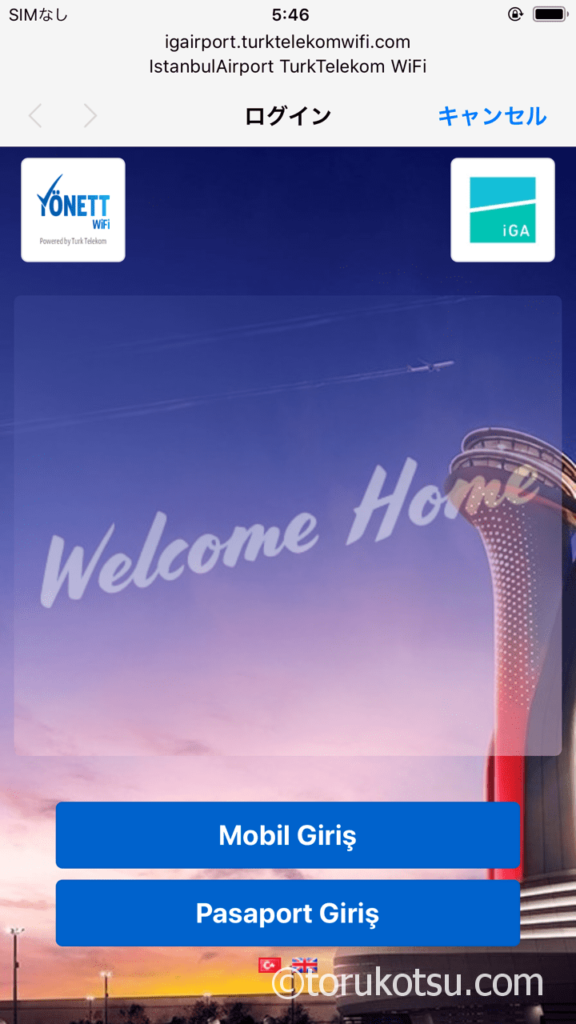
▲ After selecting TurkTelekom Wi-Fi connection, move to the above screen.
You can choose two languages “Turkish” or “English” from the national flag at the bottom of the screen.
Select the login method from this screen.
There are two login methods.
One is “Mobil Giriş”, which logs in to receive SMS messages to mobile phones, and another is “Pasaport Giriş”, which logs in with a password issued using a passport.
Logs in with SMS messages to mobile phones
Select “Mobil Giriş”, and move to the mobile number entry screen.
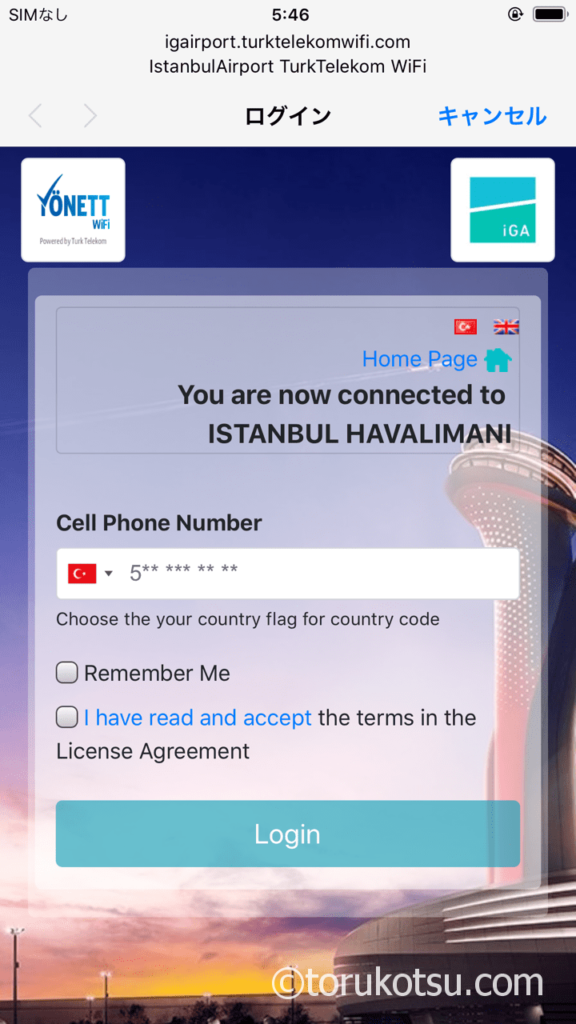
Enter your mobile phone number, check the license agreement and press the Login button.

Move to the number input screen.
After you got SMS on your mobile phone, put the six numbers it was received by SMS.

▲ Login completion screen.
The remaining available time (minutes) is displayed.
You can use the Internet once you have logged in.
The time limit is 1 hour.
“Pasaport Giriş”, logs in with a password with your passport
If you want to log in with your passport,you need to find this machine at the istanbul airport.

▲Free Wi-Fi password vending machine at Istanbul Airport
I could find them in the front part of the domestic departure section after security control.
I guess you can find them at international departure section after passing through passport control.
Push “Get Your Wi-Fi Now”
Scan your passport.
Push “Buy Wi-Fi Package”.
Although it is Buy, there is no charge for one hour because it is free for one hour.
In the first place, we do not enter information that will require you to pay, so you can rest assured.
A free Wi-Fi (Internet) password is displayed.
You can make a note of it, but when you press the Print button, the printed paper will come out.
Remember to receive the printed paper.
The combination of letters and numbers printed on the third line is the password.
In this case, it is Ns0QoiJX.
Next, as with Mobil Giriş, select “IstanbulAirport TurkTelekom WiFi” from the Wi-Fi settings screen of your mobile phone or computer.

Select “Pasaport Giriş”.
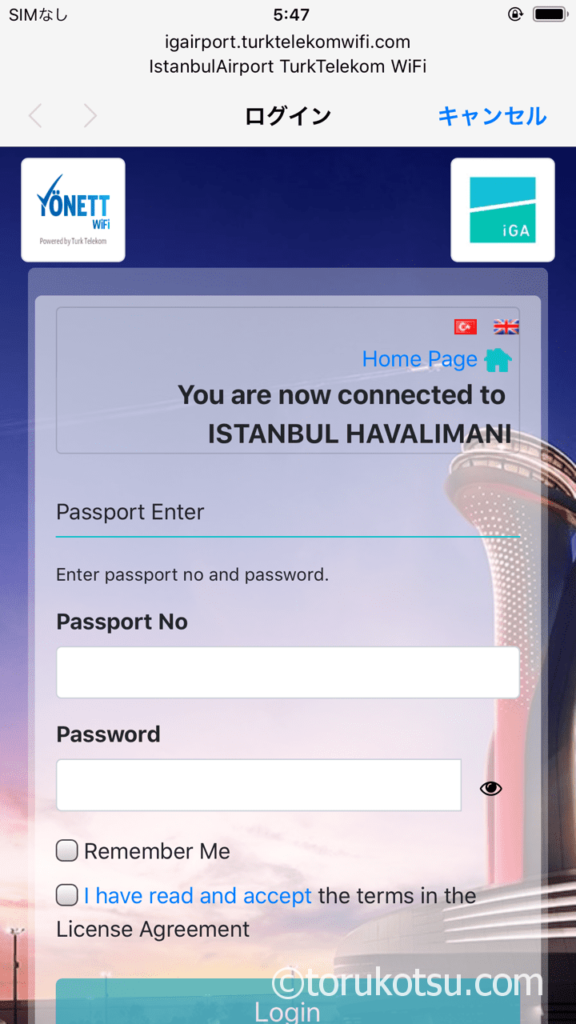
Put your passport number, and password it was printed.

You can use the Internet once you have logged in.
The time limit is 1 hour.






